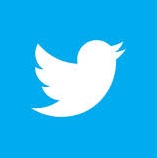What do you do when you click onto a webpage or a blog post and are confronted with a great big slab of text?
What do you do when you click onto a webpage or a blog post and are confronted with a great big slab of text?
If you’re anything like the rest of us, you probably shut down the page and move on to something else.
This presents a bit of a challenge for any business wishing to engage readers online.
It’s particularly true for anyone marketing to another business. Their target audience is both time-poor and already well-informed. Any content that’s going to engage this audience needs to go beyond generalities; it should give them information they don’t already have or provide them with a new perspective on a topical issue.
So the challenge is: how do you provide content that has a lot of information, complex detail and complicated ideas while at the same time making it readable online?
Here are a few ideas:
SHORT SENTENCES
Short sentences aren’t just for children’s books. They make for clean, easy-to-read copy.
So look closely at your work once you’ve finished and ask yourself a few questions. Can I break any of these sentences into two? Am I using lots of clauses and subordinate clauses?
A rough tool for checking how user friendly your copy is are the readability statistics in the spell check function of Microsoft Word.
AVOID JARGON
People are often tempted to use jargon because it makes them seem knowledgeable. It doesn’t. It just makes the copy harder to read.
Anyone who is really confident in their subject matter should be able to avoid much of the industry jargon, and either replace it with a more simple phrase or define what they mean when they use the jargon.
And avoid acronyms unless they’re better known than the full phrase, like ASIO, for instance.
The one exception to this rule is if you’re writing a technical piece for a highly expert audience, such as an IT piece aimed at chief information officers. Even then, it’s best to try to avoid jargon.
BREAK IT UP
Avoid that big slab of copy by using subheads.
The reader won’t be intimidated by mass of words they have to wade through and you’ll help guide them through the piece.
DO A LIST
This is another way of breaking the copy up.
People love lists. They’re easy to read and each item is more likely to lodge in the mind of the reader.
Lastly, lists make for good headlines. “Seven ways to attract new customers” or “Five tax deductions not to miss out on”.
GET TO THE POINT
Don’t waste people’s time. Quickly get to the nub of the content.
One approach is to state the conclusion – your key point – in the first sentence.
However, sometimes it can make for interesting copy to start with an anecdote, an example, or a question. But don’t labour it. Make sure by the third paragraph you’ve got to the point.
INFORMATIVE HEADLINES
Don’t try to be too clever. Write a headline that tells the reader what the content is about and what they’re going to learn. Business audiences in particular what to know straight away if the content is relevant to them or not. They don’t want their time wasted with a cute idea.
(Content marketers themselves are often guilty of this. A recent favourite of mine was “Five things Ewen McKenzie can teach us all about content marketing”. I doubt many busy chief marketing officers clicked on the link to read the author’s thoughts on the rugby coach.)